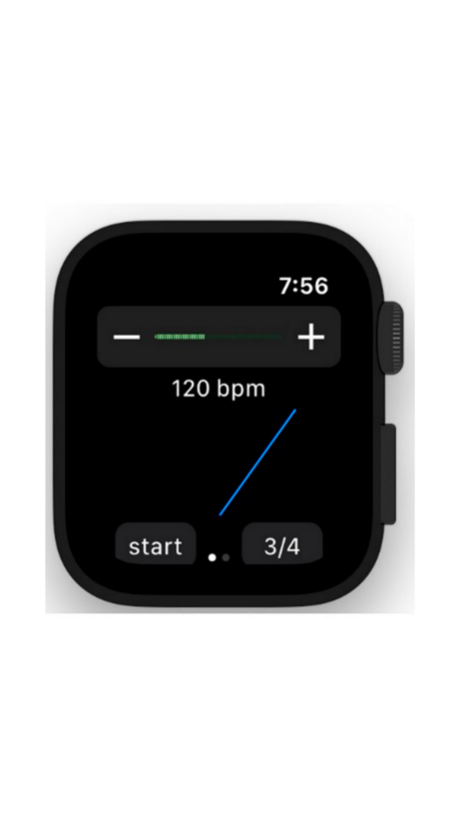Haptick 1.1.2
Continue to app
Paid Version
Publisher Description
Feel the beat with this vibrating metronome!
Set the beats per minute, and your Apple Watch will play the tempo - and give you sensory feedback.
Haptick will keep working when you drop/move your wrist, so you can use this metronome while you are holding up your instrument. The metronome keeps running past the 70 second "sleep limit".
The haptic feedback for this app is stronger than the normal "tick" that you are accustomed to, and there is an audible beep that augments the tapping.
Set the tempo, and your Apple Watch will vibrate to the beat. That's all there is to it.
Features:
* The metronome will ignore your wrist action. That way, when you hold your instrument the clicking will keep going.
* The audible cue keeps the tempo, along with a haptic pulse.
* A button changes the haptic pulse from 2/4 to 3/4, or you can silence the pulse.
* Use the slider (+/-) to change the tempo, or use the crown to scroll (fine tune).
Notes:
* This application will "run in background"; the metronome keeps running past the "sleep" limit (the "wake for 70 seconds").
** The audible cue (beep) and the heavy haptic pulse will only happen every other beat. There is a limitation on the Apple Watch -- the loud physical haptic vibrate can't keep up to the app's beat. That means, you will hear the tempo as if it were 2/4 (two beats out of four), rather than 4/4 (four beats out of four). This time lag becomes more prominent as the tempo gets faster.
Mar 12, 2020
Version 1.1.2
Handling the "keep awake" a little better.
About Haptick
Haptick is a paid app for iOS published in the Audio File Players list of apps, part of Audio & Multimedia.
The company that develops Haptick is George Carmichael. The latest version released by its developer is 1.1.2.
To install Haptick on your iOS device, just click the green Continue To App button above to start the installation process. The app is listed on our website since 2020-03-12 and was downloaded 3 times. We have already checked if the download link is safe, however for your own protection we recommend that you scan the downloaded app with your antivirus. Your antivirus may detect the Haptick as malware if the download link is broken.
How to install Haptick on your iOS device:
- Click on the Continue To App button on our website. This will redirect you to the App Store.
- Once the Haptick is shown in the iTunes listing of your iOS device, you can start its download and installation. Tap on the GET button to the right of the app to start downloading it.
- If you are not logged-in the iOS appstore app, you'll be prompted for your your Apple ID and/or password.
- After Haptick is downloaded, you'll see an INSTALL button to the right. Tap on it to start the actual installation of the iOS app.
- Once installation is finished you can tap on the OPEN button to start it. Its icon will also be added to your device home screen.